quickstart¶
Note
install: jupyter-book library 설치
create: jupyter sample book 생성
build: html 파일 생성
browse: 웹 브라우저로 book 확인
import os
home_dir = os.environ['HOME']
work_dir = home_dir + "/workspace/book_demo"
work_dir
'/home/runner/workspace/book_demo'
1. install¶
#!pdm add jupyter-book
!pdm show jupyter-book
Show code cell output
Name: jupyter-book
Latest version: 0.15.1
Latest stable version: 0.15.1
Installed version: 0.15.1
Summary: Build a book with Jupyter Notebooks and Sphinx.
Requires Python: >=3.7
Author:
Author email: Executable Book Project <executablebooks@gmail.com>
License:
Homepage:
Project URLs: Documentation: https://jupyterbook.org
Funding: https://executablebooks.org
Homepage: https://executablebooks.org/
Source: https://github.com/executablebooks/jupyter-book/
Tracker:
https://github.com/executablebooks/jupyter-book/issues
Platform:
Keywords: reproducible, science, environments, scholarship,
notebook
2. create¶
pdm run jb create {폴더명}{폴더명} 안에 관련 파일 생성됨(_config.yml, _toc.yml, intro.md 등)
_config.yml: jupyter book 환경 설정 파일_toc.yml: 메뉴 구성 파일intro.md: 메인화면 구성 파일
!tree ./docs -L 1 -l
./docs [error opening dir]
0 directories, 0 files
3. build¶
_build 폴더 내 html 파일 생성
Tip
이전 빌드되었던 내용 삭제(_build 폴더 안 내용)
pdm run jb clean {폴더명} or pdm run jb build **–all** {폴더명}
clean하지 않을 경우 이전 내용이 캐쉬되어 정상적으로 보여지지 않는 경우 존재
!pdm run jb build docs/
Usage: jb build [OPTIONS] PATH_SOURCE
Try 'jb build -h' for help.
Error: Invalid value for 'PATH_SOURCE': Path 'docs/' does not exist.
<참고: build option>
!pdm run jb build --help
Usage: jb build [OPTIONS] PATH_SOURCE
Convert your book's or page's content to HTML or a PDF.
Options:
--path-output TEXT Path to the output artifacts
--config TEXT Path to the YAML configuration file
(default: PATH_SOURCE/_config.yml)
--toc TEXT Path to the Table of Contents YAML file
(default: PATH_SOURCE/_toc.yml)
-W, --warningiserror Error on warnings.
-n, --nitpick Run in nit-picky mode, to generates warnings
for all missing references.
--keep-going With -W, do not stop the build on the first
warning, instead error on build completion
--all Re-build all pages. The default is to only
re-build pages that are new/changed since
the last run.
--builder [html|dirhtml|singlehtml|pdfhtml|latex|pdflatex|linkcheck|custom]
Which builder to use.
--custom-builder TEXT Specify alternative builder provided by
Sphinx, including text and epub. This can
only be used with --builder=custom. Valid
options listed at https://www.sphinx-
doc.org/en/master/man/sphinx-build.html
-v, --verbose increase verbosity (can be repeated)
-q, --quiet -q means no sphinx status, -qq also turns
off warnings
--individualpages [pdflatex] Enable build of PDF files for
each individual page
-h, --help Show this message and exit.
4. browse¶
‘_build/html/index.html’을 브라우저로 열면 아래 화면 실행
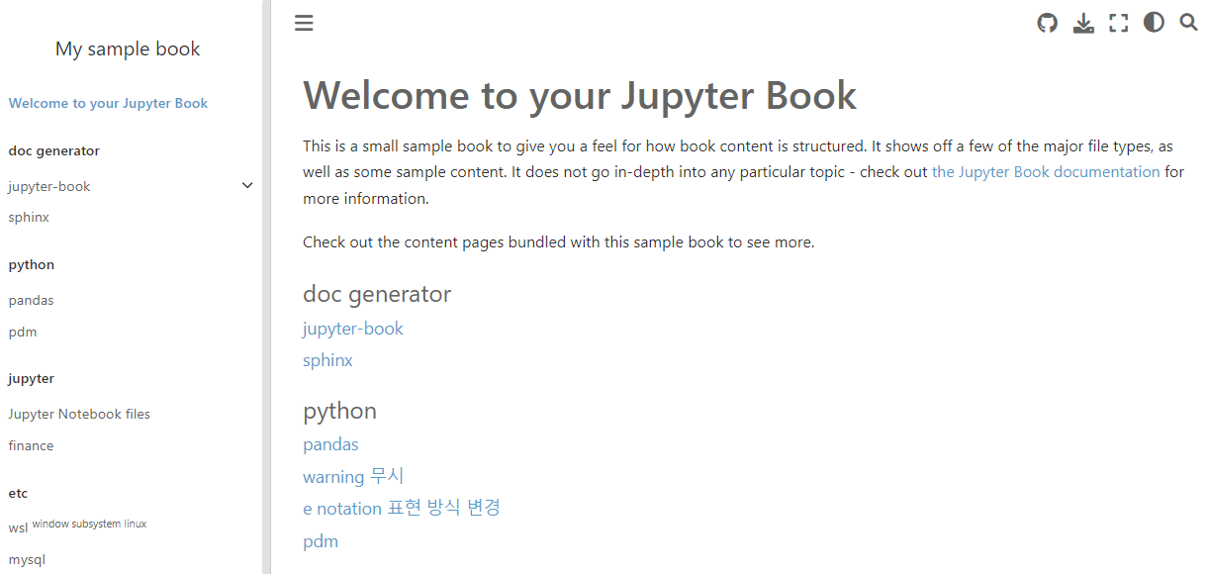
아래는 github pages로 호스팅
from IPython.display import IFrame
IFrame(src='https://gritism.github.io/tdc', width=1000, height=600)