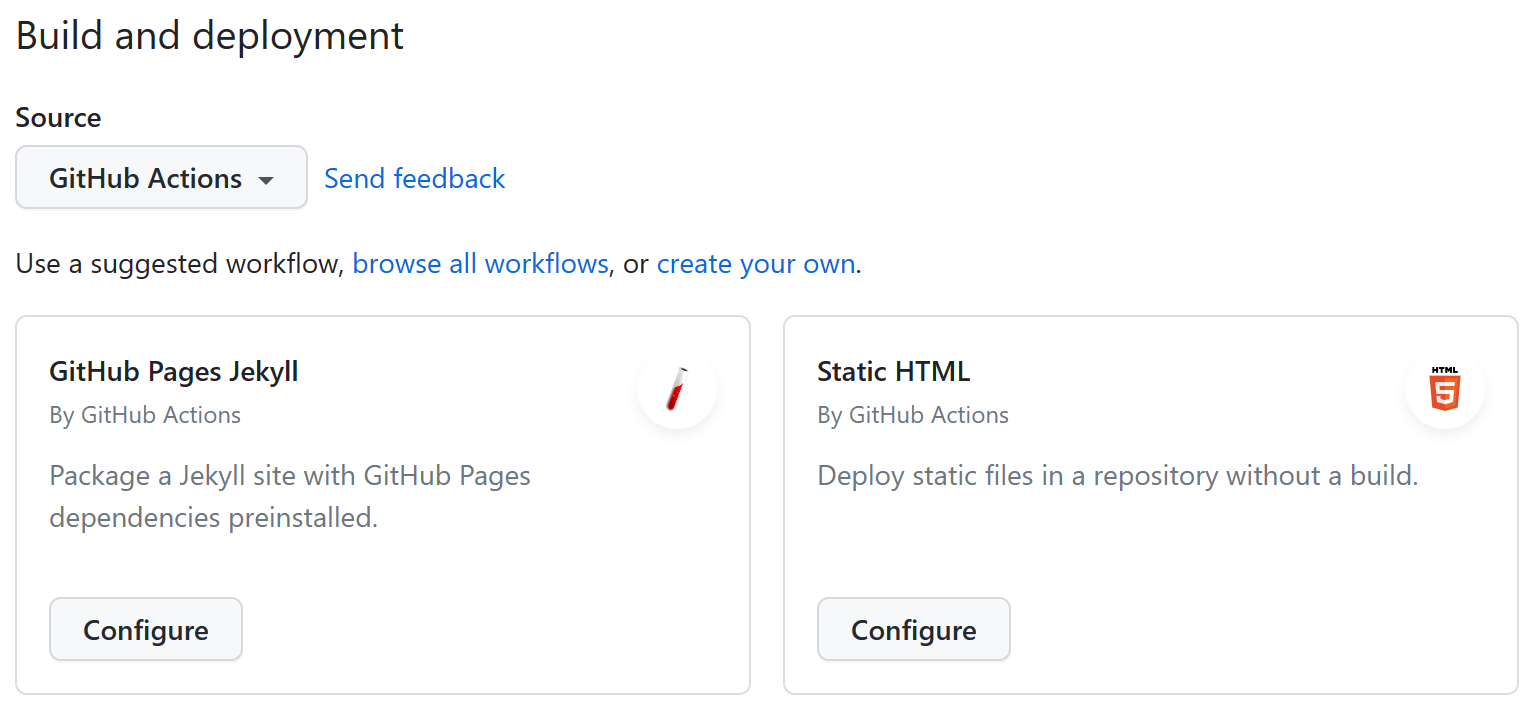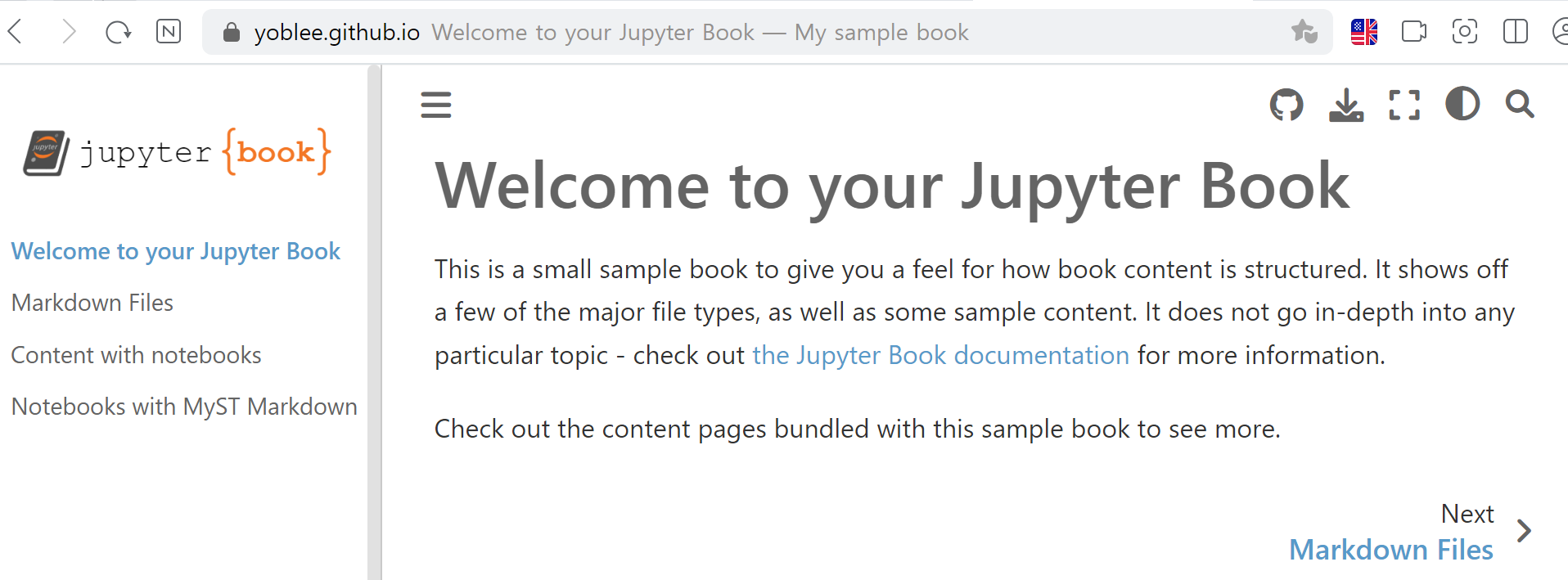github pages¶
Objective
github pages(web hosting) 및 github action(workflow 자동화)를 이용하여 md 파일로 작성된 book을 호스팅하는 방법
1. github pages¶
github pages는 웹 사이트 hosting 제공 서비스임github action은 workflow 자동화하는 도구로github pages컨텐츠 build & deploy 자동화 시 활용함.위 2가지를 이용해 github에 등록된 정적 컨텐츠(html, image 등)를 쉽게 호스팅 할 수 있음. (site url –> https://{github_id}.github.io)/directory
Note
web hosting process
book컨텐츠(.md 파일)를 작성하고 웹 호스팅을 위해 html 파일로 전환(build 단계)를 수행한 후 생성한 html 파일을 github page(웹 서버)로 deploy(배포)하는 3단계 과정을 거쳐야 함.
create (.md 작성) -> build (html파일 생성) -> deploy (웹서버 배포)
일련의 과정을 자동화 해주기 위해
github action을 사용함.
2. build & deploy¶
github pages는 2가지 방식으로 deploy 할 수 있음.
방법 |
설명 |
|---|---|
|
로컬에서 컨텐츠(.md, .rst 등) 작성 후 github repo.에 commit하면 자동으로 github pages에 build & deploy |
|
로컬에서 컨텐츠(.md, .rst 등) 작성 후 gph-import 모듈이용하여 gh-pages branch에 업로드하면 자동으로 github page에 deploy |
2.1 github action¶
2.1.1 github pages config¶
2.1.2. .yml 파일 생성¶
# Sample workflow for building and deploying a Jekyll site to GitHub Pages name: deploy book on: # Runs on pushes targeting the default branch push: branches: ["main"] # Allows you to run this workflow manually from the Actions tab workflow_dispatch: # Sets permissions of the GITHUB_TOKEN to allow deployment to GitHub Pages permissions: contents: write pages: write id-token: write jobs: publish: runs-on: ubuntu-latest steps: - uses: actions/checkout@v2 # Install dependencies - name: Set up Python 3.10.12 uses: actions/setup-python@v1 with: python-version: 3.10.12 - name: Install pdm run: | pip install pdm - name: Install dependencies run: | pdm install # Build the book - name: Build the book run: | pdm run jupyter-book build ./docs/ # publish - name: Upload artifact uses: actions/upload-pages-artifact@v1 with: # Upload entire repository path: './docs/_build/html/' - name: Upload artifact uses: actions/upload-artifact@v3 with: # Upload entire repository path: './docs/_build/html/' - name: Deploy to GitHub Pages id: publish uses: actions/deploy-pages@v2
2.1.3. github pages 접속 확인¶
2.1.4. example repository¶
아래 site에서 참조 (https://github.com/yoblee/book_deploy)
2.2 deploy from a branch¶
2.2.1. github pages config¶
click github repo > setting, then click pages in left menu
Source:
Deploy from a branch, Branch:gh-pages,root선택 후save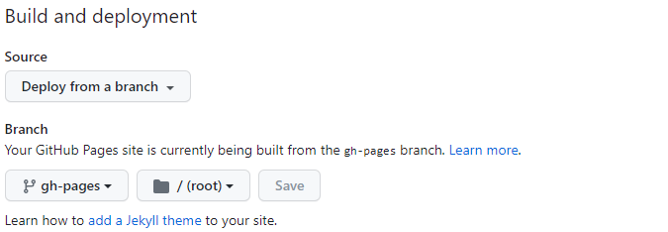
2.2.2. ghp-import 설치 및 배포¶
ghp-import 모듈을 이용하여 build 후 gh-pages branch로 자동 배포
모듈 설치:
pdm add ghp-import모듈 실행:
pdm run ghp-import -n -p -f docs/_build/html실행결과
Enumerating objects: 389, done. Counting objects: 100% (389/389), done. Delta compression using up to 8 threads Compressing objects: 100% (204/204), done. Writing objects: 100% (389/389), 5.06 MiB | 2.76 MiB/s, done. Total 389 (delta 135), reused 386 (delta 133), pack-reused 0 remote: Resolving deltas: 100% (135/135), done. remote: remote: Create a pull request for 'gh-pages' on GitHub by visiting: remote: https://github.com/yoblee/tdc/pull/new/gh-pages remote: To https://github.com/yoblee/tdc.git * [new branch] gh-pages -> gh-pages
Note
n: Include a .nojekyll file in the branch.
p: Push the branch to origin/{branch} after committing.
f: Force the push to the repository.
2.2.3. github pages 접속 확인¶
https://{github id}.github.io/{book name}
build 자동화 - github action¶
github > Actions 선택
New workflow선택 후 아래 내용 작성 후 commit (publish.yml)on: # Runs on pushes targeting the default branch push: branches: ["main"] # Allows you to run this workflow manually from the Actions tab workflow_dispatch: # Sets permissions of the GITHUB_TOKEN to allow deployment to GitHub Pages permissions: **contents: write** pages: write id-token: write jobs: deploy-book: runs-on: ubuntu-latest steps: - uses: actions/checkout@v2 # Install dependencies - name: Set up Python 3.10.12 uses: actions/setup-python@v1 with: python-version: 3.10.12 - name: Install pdm run: | pip install pdm - name: Install dependencies run: | pdm install # Build the book - name: Build the book run: | pdm run jupyter-book build ./docs/ # Push the book's HTML to github-pages - name: GitHub Pages action uses: peaceiris/actions-gh-pages@v3.5.9 with: github_token: ${{ secrets.GITHUB_TOKEN }} publish_dir: ./docs/_build/html